This week, I decided to take a break from my frustrations (otherwise known as a first draft) and trial the Snowflake Method of writing a novel. I even found a great Scrivener template to start me off.
Currently, I’m at step five, character synopses, of the ten-step process. It was this step, and the previous character-related step, that made me realise I needed some comprehensive template sheets to assist me in the planning/world-building process. Since it’s not every day I create planets and interstellar empires (I’m writing a sci-fi) I needed a little help with what to include in the template. A comprehensive google didn’t turn up any Scrivener-ready templates, but I did come across a number of excellent non-Scrivener templates. Me being me, I spent a few hours Scrivener-ising what I had found and added them to the project template, along with a few new research folders and custom icons.
If you’d like to take a sticky-beak, you will find the templates below, ready for you to download, enjoy and use any which-way you like.
The template, and associated template sheets, is a work-in-progress and I’ll be adding more sheets sort-of-soon-ish. If you have any ideas for new template sheets, or know of some existing ones, please let me know! I don’t promise to include them, but I’d love to see them.
Download the goodies
Scrivener project template
- Snowflake method with tasks and template sheets (ZIP)
Note: This is a Scrivener template file (learn how import a new template into Scrivener), alternatively, you can download the Snowflake template as a regular Scrivener file here.
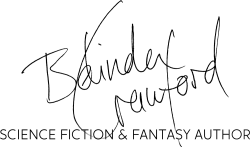

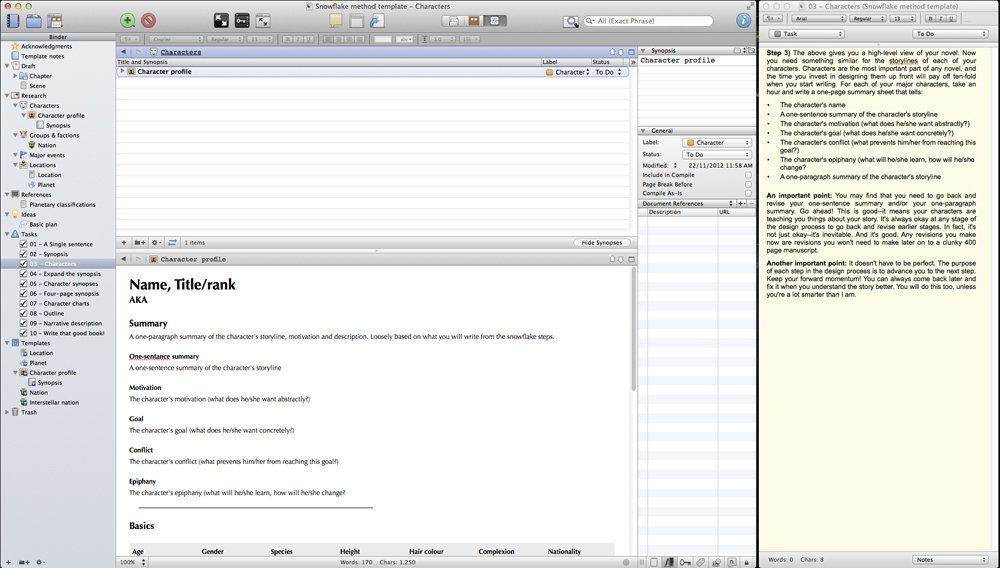
This is great (and GIMF!) thanks for the tips and templates! Gonna try this soon!
🙂
Thanks for providing these. However, I can’t open the unzipped Scrivener template file in my Mac version of Scrivener version 4.2.1. Any thoughts?
Hi Natalie.
The file you downloaded is a template file (it has a “.scrivtemplate” extension) and you need to add it to your Project Templates (go to File->New Project to view) before you can use it. I’ve posted a quick tutorial to help you do that, you can find it here. Alternatively, I’ve also uploaded the template as a regular Scrivener file (listed above), which you can open as you usually would (File->Open, or by double-clicking).
I hope that helps! Let me know if you have any further questions.
Thank you very much!
My pleasure 🙂 I hope you find the templates useful.
Eons later, I finally found this treasure chest. Thank you very much.
My pleasure 🙂